No products in the cart.
Synology RackStation RS3621XS+ NAS/storage server Rack (2U)
- Brand: Synology
Available on backorder
Synology RackStation RS3621xs+ Key Features
- 12 x 3.5"/2.5" SATA Drive Bays
- 2.1 GHz Intel Xeon D-1541 Eight-Core
- 8GB of DDR4 ECC RAM
- 2 x 10GbE | 4 x 1GbE
- 2 x USB 3.2 Gen 1 Type-A Ports
- RAID 0, 1, 5, 6, 10, Basic, F1, and JBOD
- 2 x PCIe 3.0 x8/x8 Slots
- Dual Redundant 500W Power Supplies
- AES-NI Hardware Encryption Engine
- Synology DiskStation Manager OS
SKU:
SYRS3621XSP
Category: Synology NAS
Synology RackStation RS3621XS+ NAS/storage server Rack (2U) Ethernet LAN Black D-1541
Accelerating Business Workloads with Enterprise-Grade Data Protection
The Synology RackStation RS3621xs+ is a powerful 12-bay 2U storage solution with built-in redundant power. Engineered to deliver high throughput and robust data protection, its 8-core processor and built-in dual 10GbE ports enable it to handle even the most demanding of workloads in modern business environments. DiskStation Manager (DSM) provides comprehensive software solutions covering file management, data protection, surveillance, collaboration, virtualization and more.
Built to Handle Intensive Workloads
Synology RackStation RS3621xs+ is built to deliver exceptional performance, flexibility, and scalability to meet the requirements of businesses.
- Up to 238,273 4K random read IOPS and 5,819 MB/s sequential read performance for demanding workloads
- Featuring 12 drive bays supporting both SATA HDD/SSD 2.5/3.5″ drives, expandable to 36 bays using two Synology RX1217(RP) expansion units
Optimized for Data Protection and Integrity
Powered by Synology DSM, our unified data management operating system, and built upon the Btrfs file system, data stored on the RS3621xs+ is safely guarded by modern data protection technologies.
- Advanced snapshot technology provides schedulable and near-instantaneous data protection of shared folders and LUNs
- File and folder-level data restoration enables restoration of specific files or folders
- Flexible storage quota system helps admins effortlessly manage available space by specifying storage limits for shared folders
- File self-healing detects and recovers corrupted files using mirrored metadata and RAID configurations
- Inline compression compresses data before writing it to the drive, reducing write commands and optimizing storage space
Virtualization and Certified Storage
DSM streamlines the provisioning and management of storage for virtual machines (VM). Certified for VMware® vSphere™, Microsoft® Hyper-V®, Citrix® XenServer™, and OpenStack, it integrates with your virtualization platform of choice through iSCSI or NFS protocols. Install Synology Storage Console on VMware or Windows platforms for additional management convenience and functionality right in the hypervisor.
Synology Virtual Machine Manager (VMM) is a hosted hypervisor for virtual machines running Windows®, Linux®, or virtualized versions of DSM with recovery mechanisms that ensure data protection on each VM.
Data Backup Solutions for IT Infrastructure
Synology Active Backup Suite is a collection of license-free backup solutions built to protect Windows PCs and servers, VMs, other file servers, and cloud-based storage.
Active Backup for Business (ABB) consolidates backup tasks for physical and virtual environments and enables rapid restoration of files, entire physical machines, and VMs.
Active Backup for G Suite enables backup of Google Workspace data including Gmail, Contacts, Calendar, and Drive.
Active Backup for Microsoft 365 enables backup of Microsoft 365 data including OneDrive for Business, SharePoint Online, emails, contacts, and calendar.
On-Premises Collaboration
Synology’s collaboration suite is a private SaaS for file sharing, concurrent document editing, emails, instant messaging, and more. By leveraging a private cloud infrastructure, it ensures data ownership while multi-layered security enables secure multi-platform access.
Synology Drive allows data access, synchronization, on-demand file restoration, and backup.
Synology MailPlus provides a secure, reliable, and private email server.
Synology Chat brings teams together through instant multi-platform communication.
Synology Calendar helps teams keep track of what is most important with convenient calendar sharing and scheduling.
Synology RackStation RS3621xs+ Private Video Surveillance
With Synology Surveillance Station, the RS4021xs+ becomes a powerful Network Video Recorder solution with support for up to 90 IP cameras.
- 7,600+ supported camera models
- ONVIF support to prevent vendor lock-in
- Private, subscription-free storage of the recordings
- Access through web browser, dedicated desktop clients, or mobile app
- Event-based rules to trigger specific actions
- Email, SMS, or push notification systems

What is a Synology NAS?
A Synology NAS (Network-Attached Storage) is a file-sharing device that can be used to store, backup, and share files on a network. It is a popular choice for businesses and home users alike, as it offers a variety of features and benefits.
What are the different types of Synology NAS?
There are a variety of different Synology NAS models available, each with its own set of features and specifications. Some of the most popular models include: * DS220+ * DS920+ * RS2421+ * DS1821+ * FS1018 Synology RackStation RS3621xs+
How many users can connect to a Synology NAS?
The number of users that can connect to a Synology NAS depends on the model of the NAS. Some models can support up to 64 concurrent connections, while others can support only a few.
What are some of the limitations of using a Synology NAS?
There are a few limitations to using a Synology NAS, including: * The cost of the NAS and the hard drives * The need for a network connection * The need for technical knowledge to set up and maintain the NAS
-
- How much does a Synology NAS cost?
- What are the best Synology NAS apps?
- How do I set up a Synology NAS?
- How do I secure my Synology NAS?
- How do I back up my Synology NAS?
Add a review
You must be logged in to post a review
Log In


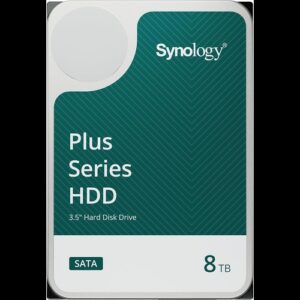

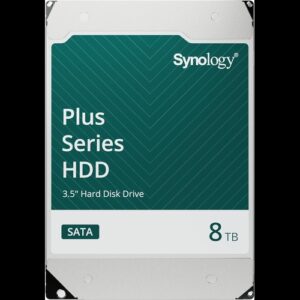
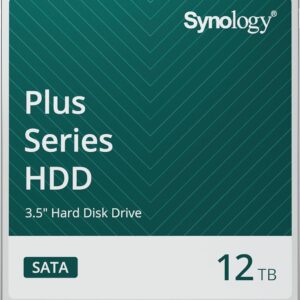
Reviews
There are no reviews yet