Jabra Evolve 20 Overview
Stay focused with the EVOLVE 20 Microsoft Lync Stereo Headset from Jabra. This headband-style headset features a noise-canceling microphone, so you can be better heard at the other end. For easy operation, the headset comes with an in-line control unit that provides access to commonly used functions like volume and mute, as well as the ability to end and answer calls. The EVOLVE 20 Microsoft Lync Stereo Headset is optimized for Microsoft Lync, providing instant “Plug & Play” installation for your headset. It connects to your system via USB and uses digital signal processing (DSP) to digitally optimize the user’s voice and suppress echoes.
Remote Call Control
Can I listen to music on the Jabra Evolve 20 USB Stereo Headset? Yes. The Jabra Evolve 20 USB stereo headset has world-class speakers that are built for both voice and music
Does this device have Noise Cancellation features? The Evolve 20 has passive noise cancellation. Simply wear the headset to eliminate high-frequency noise, such as human voices – all thanks to the specially designed ear cushions. For active noise cancelling see our Evolve 75 and Evolve 80 headsets.
Does it work with Mac and PC? Yes. It works with both systems.
Does it have a 3.5mm jack? No. It comes with USB.
How do I set up my Jabra device to work with Microsoft Teams for Windows? Simply install Jabra Direct. Jabra Direct is free PC software enabling Jabra USB devices to have Remote Call Control over most softphones. To manually change the softphone to Microsoft Skype for Business, follow these guidelines: Jabra Direct FAQ.
What is the difference between standard UC models and models that are certified for Microsoft Teams? The models that are certified for Microsoft Teams (or Microsoft Lync) support Microsoft Teams as a Plug-and-Play experience. The Plug-and-Play experience includes these benefits:
- Automatic selection as the default audio device.
- Features to answer and end calls, adjust volume, and mute.
If multiple certified audio devices are present, certified models also offer call prioritization. Microsoft Teams will correctly send the audio to the device that was used to answer an incoming call.
If you use a model that is certified for Microsoft Teams with a different computer telephony (softphone) client, the product should work the same as a UC model regarding audio and features (such as answer and end calls, adjust volume, mute). If you are not using Microsoft Teams, use the standard UC model.
[/vc_column_text][/vc_column][/vc_row]











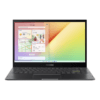





Reviews
There are no reviews yet