Huawei Switch S220-24P4X (24*GE ports(400W PoE+), 4*10GE SFP+ ports, built-in AC power)
Introducing the innovative Huawei Switch S220-24P4X, a premier networking solution that embodies efficiency, reliability, and forward-thinking technology. The S220-24P4X is meticulously designed to cater to the dynamic needs of modern businesses, offering unparalleled network performance.
Imagine a network backbone that is not only robust but also intelligent. The Huawei S220-24P4X is the epitome of this, with 24 Gigabit Ethernet ports that support high-speed data transmission and seamless connectivity for a multitude of devices. The switch’s prowess is further amplified by its 4 10G SFP+ ports, providing high-speed uplink connections that ensure your network is always running at peak efficiency.
Efficiency in network traffic management is crucial, and the Huawei Switch S220-24P4Xshines with built-in Quality of Service (QoS) features and Link Aggregation Control Protocol (LACP). These functionalities prioritize critical network traffic and improve data throughput, assuring that essential applications perform at their best without interruptions.
With the Huawei S220-24P4X, integrating advanced technology into your existing network is effortless. This switch is designed for easy setup and management, offering a user-friendly interface that makes network administration simple, even for those with minimal technical know-how. Its intelligent management system allows you to effortlessly configure and monitor network performance, ensuring optimal operation.
Dependability and endurance are hallmarks of the Huawei S220-24P4X, crafted to withstand the rigors of continuous business operations. Its commitment to energy efficiency is not just good for the environment but also cost-effective, lowering operational expenses over the long term.
Choose the Huawei S220-24P4X for a network that is both powerful and prepared for future expansion. This switch represents an investment in your network’s growth and reliability. For businesses seeking to advance their network infrastructure with minimal fuss and maximum gain, the Huawei Switch S220-24P4X stands ready to exceed expectations. Contact us to explore how this state-of-the-art network switch can transform your operational efficiency and provide a seamless networking experience.
Components

| 1 | One MODE button | 2 | Twenty-four 10/100/1000BASE-T PoE+ ports |
| 3 | Four 10GE SFP+ ports | 4 | One console port |
| 5 | One RST button
NOTICE: To restore the factory settings and reset the device, hold down the button for at least 6 seconds. To reset the device, press the button. Resetting the device will cause service interruption. Exercise caution when you press the button. |
6 | Ground screw
NOTE: It is used with a ground cable.
|
| 7 | Jack for AC power cable locking strap
NOTE: The AC power cable locking strap is not delivered with the switch.
|
8 | AC socket
NOTE: It is used with an AC power cable. |
Ports
Table 4-29 Ports on the S220-24P4X
| Port | Connector Type | Description | Available Components |
|---|---|---|---|
| 10/100/1000BASE-T port | RJ45 | A 10/100/1000BASE-T Ethernet electrical port sends and receives service data at 10/100/1000 Mbit/s. | Ethernet cable |
| 10GE SFP+ port port | SFP+ | A 10GE SFP+ Ethernet optical port supports auto-sensing to 1000 Mbit/s. It sends and receives service data at 1000 Mbit/s or 10 Gbit/s. |
|
| Console port | RJ45 | The console port is connected to a console for on-site configuration. | Console cable |
Indicators and Buttons

Table 4-30 Description of indicators on the switch
| No. | Indicator | Name | Color | Status | Description |
|---|---|---|---|---|---|
| 1 | PWR | Power module indicator | – | Off | The switch is powered off. |
| Green | Steady on | The power supply is normal. | |||
| 2 | SYS | System status indicator | – | Off | The system is not running. |
| Green | Fast blinking | The system is starting. | |||
| Green | Steady on | During the system startup preparation phase, the SYS indicator is steady green, which lasts for a maximum of 30 seconds. | |||
| Green | Slow blinking | The system is running normally. | |||
| Red | Steady on | The system does not work normally after registration, or a fan alarm or a temperature alarm has been generated. | |||
| 3 | PoE | PoE indicator | – | Off | The PoE mode is not selected. |
| Green | Steady on | The PoE mode is selected, and service port indicators show the PoE status of each port. | |||
| 4 | MODE | Mode switch button | – | – |
If you do not press the MODE button within 45 seconds, the service port indicators restore to the default mode. In this case, the PoE indicator is off. |
| 5 | – | Service port indicator (one indicator for each port) | Arrowheads show the positions of ports. A down arrowhead indicates a port at the bottom, and an up arrowhead indicates a port at the top. | Meanings of service port indicators vary in different modes. For details, see Table 4-31.
NOTE: If a power failure occurs on a device’s PCB board, indicators of the last four GE or 10GE optical ports on the device’s front panel blink green cyclically at an interval of 1 second, with each indicator illuminating for 0.25 seconds. |
|
| 6 | CLOUD | Cloud indicator | – | Off | The device is not in the cloud management state. |
| Blue | Fast blinking | The device is connecting to the cloud. | |||
| Blue | Slow blinking | The device is in the cloud management state. | |||
Table 4-31 Description of service port indicators in different modes (one indicator for each port)
| Display Mode | Color | Status | Description |
|---|---|---|---|
| Default mode | – | Off | The port is not connected or has been shut down. |
| Green | Steady on | A link has been established on the port. | |
| Green | Blinking | The port is sending or receiving data. | |
| PoE mode | – | Off | The port is not providing power to a powered device (PD). |
| Green | Steady on | The port is providing power to a PD. | |
| Green | Blinking | The power of the PD connected to the port exceeds the power capacity of the port or the power threshold configured on the port. Alternatively, the PD does not comply with IEEE standards. |
Power Supply System
The switch has a built-in AC power module and does not support pluggable power modules. The built-in power module can provide 400 W PoE power, which ensures full PoE power on 24 ports in compliance with 802.3af or on 13 ports in compliance with 802.3at.
Heat Dissipation System
The switch has two built-in fans for forced air cooling. Air flows in from the left side and front panel, and exhausts from the right side.
When working properly at a normal temperature, the device meets the desktop-class noise requirements. However, the fan speed may be high and the noise may be loud during device
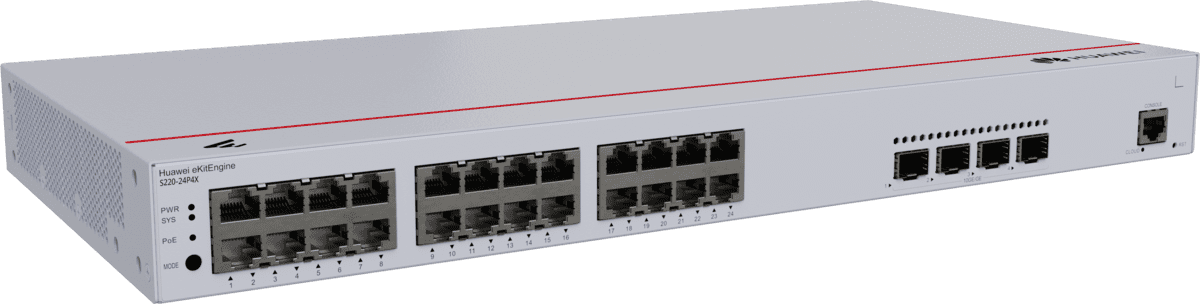
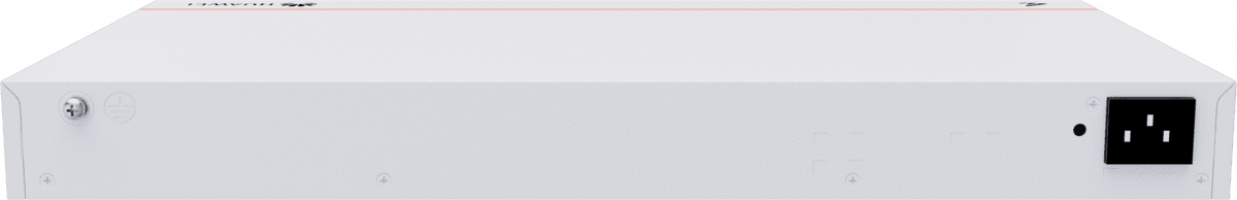






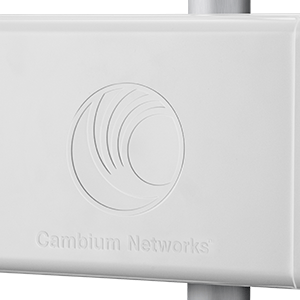


 No products in the cart.
No products in the cart. 