Huawei AP160 Wireless LAN Equipment
| Item | Details |
|---|---|
| Description | AP160(11ax indoor,2+2 dual bands, smart antenna) |
| Part Number | 50086816 |
| Model | AP160 |
| First supported version | V200R023C00 |
Appearance

Ports

|
1 |
GE0/PoE_IN |
2 |
GE1 |
Table 5-72 Ports on the AP160
| Port | Connector Type | Description | Available Components |
|---|---|---|---|
| GE0/PoE_IN | RJ45 | 10/100/1000M auto-sensing Ethernet electrical port that connects to the wired Ethernet and supports PoE input. | |
| GE1 | RJ45 | Ethernet electrical port that supports 10/100/1000M auto-sensing and connects to the wired Ethernet. |
Network cable |
Indicators and Buttons

The indicator is located inside the panel, which turns on after the AP is powered on.
|
1 |
Indicator |
2 |
Default |
Table 5-73 Indicators on the AP160
| Silkscreen | Name | Color | Status | Description |
|---|---|---|---|---|
| – | System indicator | Green | Steady on | The AP is just powered on and the software is not started yet. |
| Green | Steady on after blinking once | After the system is reset and starts uploading the software, the indicator blinks green once. Until the software is uploaded and started, the indicator remains steady green. | ||
| Green | Slow blinking (0.5 Hz) | The AP runs in Fat or Fit mode, the Ethernet connection is normal, and STAs are associated with the AP. | ||
| Green | Slow blinking (0.2 Hz) | The AP runs in Fat or Fit mode, the Ethernet connection is normal, and no STA is associated with the AP. | ||
| Green | Blinking once every 0.25s (4 Hz) |
The AP works in Fat or Fit mode.
|
||
| Blue | Slow blinking (0.5 Hz) | The AP works in cloud mode, has gone online on the cloud management controller, and is running properly. | ||
| Blue | Blinking once every 0.25s (4 Hz) | The AP works in cloud mode and is connecting to the cloud management controller (including reconnection after disconnection). | ||
| Red | Steady on | A fault that affects services has occurred, such as a DRAM detection failure or system software loading failure. The fault cannot be automatically rectified and must be rectified manually. |
Table 5-74 Buttons on the AP160
| Silkscreen | Name | Description |
|---|---|---|
| Default | Reset button |
|
Technical Specifications
Table 5-75 Technical specifications of the AP160
| Item | Specification |
|---|---|
| Installation Type | Junction Box |
| Dimensions without packaging (H x W x D) [mm(in.)] | 86 mm x 86 mm x 42.5 mm (3.39 in. x 3.39 in. x 1.67 in.) |
| Dimensions with packaging (H x W x D) [mm(in.)] | 98 mm x 117 mm x 73 mm (3.86 in. x 4.61 in. x 2.87 in.) |
| Weight without packaging [kg(lb)] | 0.14 kg (0.31 lb) |
| Weight with packaging [kg(lb)] | 0.24 kg (0.53 lb) |
| Storage | NAND Flash 256 MB |
| Console port | None |
| Maximum power consumption [W] | 9.1 W |
| Maximum heat dissipation [BTU/hour] | 29.5 BTU/hour |
| Power supply mode | PoE |
| Input voltage range [V] | PoE: 802.3af |
| Service port surge protection |
PoE port: Common mode (8 wires to ground): 4 kV (1.2/50 us, 42 ohms), criterion B Differential mode (48 V-RTN): 0.5 kV (1.2/50 us, 42 ohms), criterion B |
| Maximum number of physical ports on the entire device | GE (RJ45) x 2, 10M/100M/1000M auto-sensing |
| Long-term operating temperature [°C(°F)] | 0°C to 40°C (32°F to 104°F) (From 1800 m to 5000 m [5905.51 ft. to 16404.20 ft.], the maximum temperature of the device decreases by 1°C [1.8°F] for every 300 m [984.25 ft.] increase in altitude.) |
| Storage temperature [°C(°F)] | –40°C to +70°C (–40°F to +158°F) |
| Long-term operating relative humidity [RH] | 5% RH to 95% RH, non-condensing |
| Long-term operating altitude [m(ft.)] | –60 m to +5000 m (–196.85 ft to +16404.20 ft) |
| Atmospheric pressure [kPa] | 53kPa – 106kPa ETSI 300 019-2-3 |
| Ground | floating ground |
| BLE | Not supported |
| Radio number | 2 |
| Operating frequency band |
|
| MIMO spatial streams |
Radio 0 (2.4 GHz): 2×2 Radio 1 (5 GHz): 2×2 |
| Wi-Fi standard |
2.4G: 802.11b/g/n/ax 5G: 802.11a/n/ac/ac Wave 2/ax |
| Radio interface | Built-in smart antennas |
| Antenna gain |
2.4 GHz: 3 dBi/chain (peak value) 3 dBi (combined gain) 5 GHz: 2 dBi/chain (peak value) 1 dBi (combined gain) |
| Maximum transmit power |
2.4G: 17 dBm/chain 20 dBm (combined power) 5G: 17 dBm/chain 20 dBm (combined power) |
| Singal radio transmit power [dBm] |
2.4 GHz: 0 dBm to 17 dBm/chain 5 GHz: 0 dBm to 17 dBm/chain |
| MTBF [year] | 446 year |
| MTTR [hour] | 2 hour |
| Frequency stability [ppm] | +/-20 |
| 802.3bt power supply description | No function is limited. |
| 802.3at power supply description | No function is limited. |
| 802.3af power supply description | No function is limited. |
| DC power supply description | Not supported |

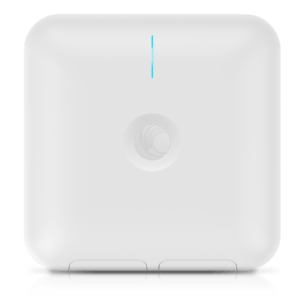


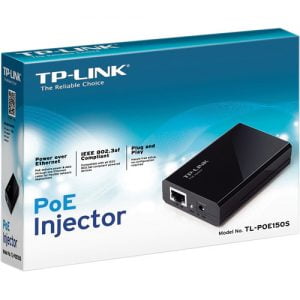


 No products in the cart.
No products in the cart. 